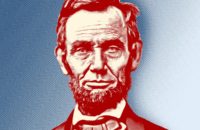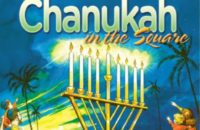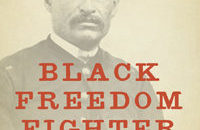EDITOR’S NOTE: With school kicking off for many today across Charleston County, there are lots of kids with new mobile phones and email addresses. So we thought an introduction to these new communications media would be helpful for them — and maybe for you too.
By Andy Brack | Congratulations. Having a new phone or email address is an obvious sign that you’re growing up. But having new devices or communications media also mean there are some things you need to understand so you don’t get in trouble at school or home.
 About cell phones
About cell phones
Please don’t become one of those glum kids constantly glued to the phone and who rarely looks at the world outside of the screen. Open your eyes. Look around. You’re at a stage in your life that you need to interact and learn directly with people by talking and listening to them in person, not just through a phone.
At school: More than likely, you will be limited in how much you can use the phone. In general, you may be allowed to download apps that will help you with schoolwork. You should keep it off during school and only have it on when teachers say you can.
On the bus or in the car to and from school: One of the reasons you probably got a phone in the first place was to be able to call a parent in case you’re late or the bus has broken down. While you’re riding, please do not spend all of your time texting or playing games. Not only will it eat up a lot of time, but it could get expensive. On the bus home, you should read, do schoolwork so you don’t have so much homework at home, or talk with friends.
At home: You probably should put your phone in a special place where it will always be kept along with the charger and other phone stuff you might need. That way, you won’t lose any of it. In our home, for example, we would ask you to not use the phone until after homework and piano practice. And then, you would only be able to use it after supper to check messages or return any calls. The phone is not allowed in the bedroom and not to be used after 8 p.m.
Apps: If you are under 15 and you want to download any apps on the phone other than those allowed by the school, you should let a parent know what you are downloading. Some apps will be off-limits to keep you safe.
Chat rooms: You should not join any chat rooms. There are bad people out there who might try to convince you to do something you shouldn’t. Resist the temptation.
Personal information: You should not to give out any personal information about yourself to anyone you connect with on the phone or via text or via email. This is a safety precaution. Anyone who is smart about using a cell phone does this to keep private information safe.
About email
Email isn’t as instantaneous as texting or phoning, but there are some common-sense considerations using this tool too.
Do not respond to anyone you do not know. You will get emails from people you do not know (this is called “spam’) who will try to sell you things and get you to sign up for things. Do not do this. Otherwise, you could compromise your security.
Do not download anything at all, at least until you know more about using email and computers. If you click on an attachment, you easily could download a dangerous virus that could destroy the computer. If there is something you want to download, you should check with a parent until you better understand what is good to download and what is bad to download.
Never, ever provide anyone who asks with your address, birth date, phone number or any identification number. If you do so, you are compromising your security and safety. (You don’t want some weirdo showing up at your house, do you?) If you have a question about this, ask your mom or me.
Do not send attachments yet to anyone without permission from a parent and until you better understand how to use email.
Keep your password private. Do not change your password or give it to anyone. When you are signing onto a computer to check your email, make sure no one is looking over your shoulder.



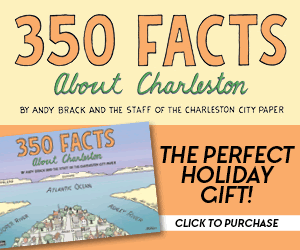
 We Can Do Better, South Carolina!
We Can Do Better, South Carolina!